REPT 17-08, Administrative Billings and Collections (ABCO) Forms Added to the Reporting Center
Published: November 18, 2017
Effective: November 20, 2017
Summary
Several Administrative Billings and Collections (ABCO) forms have been added to the Financial Reports menu on the Reporting Center with the capability to view and/or print. The National Finance Center (NFC) will print and mail these notices to Agencies until Pay Period 03, 2018 (bill aging date of February 16, 2018). After this date, Agencies must utilize the Reporting Center in conjunction with the Date To Print and Mail Schedule in order to print and mail their notices. A schedule which lists when bills are available for printing and mailing is available on the NFC Web site. A Customer Notification will be released each time that the schedule is updated.
Affected System
System |
System Impact |
|---|---|
Reporting Center |
Six forms have been added to the Financial Reports menu. |
Implementation
A new option, , has been added to the Financial Reports menu. When a user selects ABCO Forms, the following options for NFC Forms are displayed:
- NFC1100 – Notice of Overpayment of Salary and Demand for Payment (Non-Treasury)
- NFC1100-TR - Notice of Overpayment of Salary and Demand for Payment (Treasury)
- NFC937 – Notice of Intent to Recover Past-Due Health Benefits from Salary (Non-Treasury)
- NFC937-TR - Notice of Intent to Recover Past-Due Health Benefits from Salary (Treasury)
- NFC937-A – Notice of Intent to Recover Past-Due Life Insurance Premiums from Salary
- NFC937-B - Notice of Intent to Recover Past-Due Health Benefits
Current Reporting Center users will not automatically have access to these forms. Access must be requested by the Agency Security Officer and must include the applicable Organization and Personnel Office Identifier (POI) information.
Below are the instructions for running each report.
To Run the NFC-1100 or the NFC-1100TR:
- On the Financial Reports menu, select . The ABCO Form page is displayed.
- Select . A list of available forms is displayed.
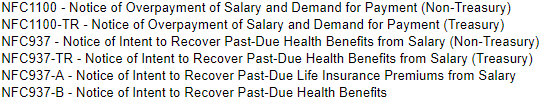
- Select or as applicable.
- Complete the fields as follows:
Field
Description/Instruction
ABCO Form
This field is system-generated based upon the report selected from the list of available reports.
Agency/POI
Select this field to select the applicable Agency/POI to be displayed on the report.
If this field is completed, the Debtor Name field must be left blank.
Debtor Name
Select this field to type the debtor’s name. After typing the name, select the button.
After selecting the button, the name is displayed.
If this field is completed, the Agency/POI field must be left blank.
Bill Date
Select this field to select the date to be displayed on the report.
- Select the button. The applicable Notice of Overpayment of Salary and Demand for Payment is displayed.
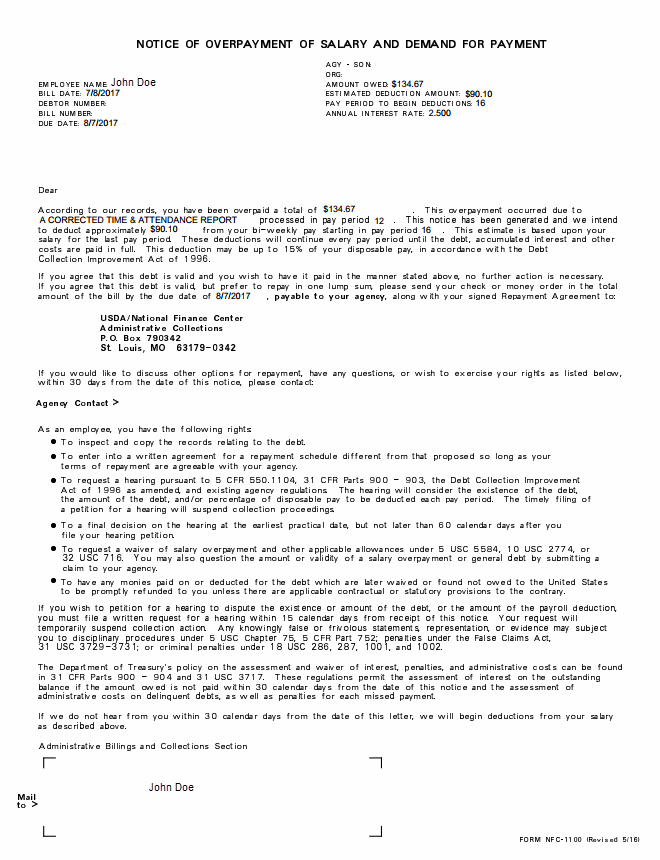
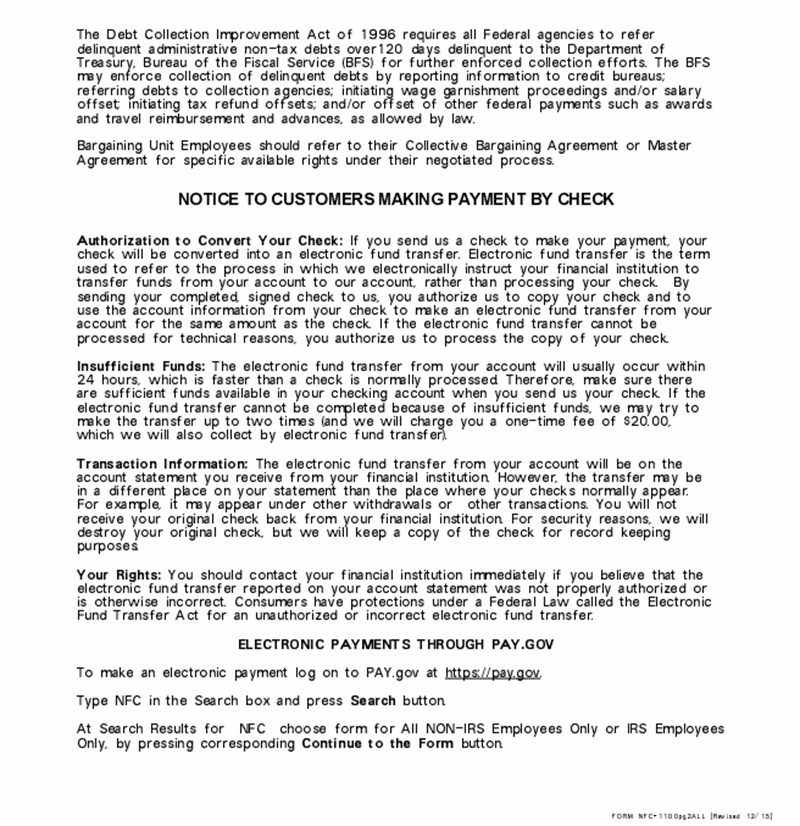
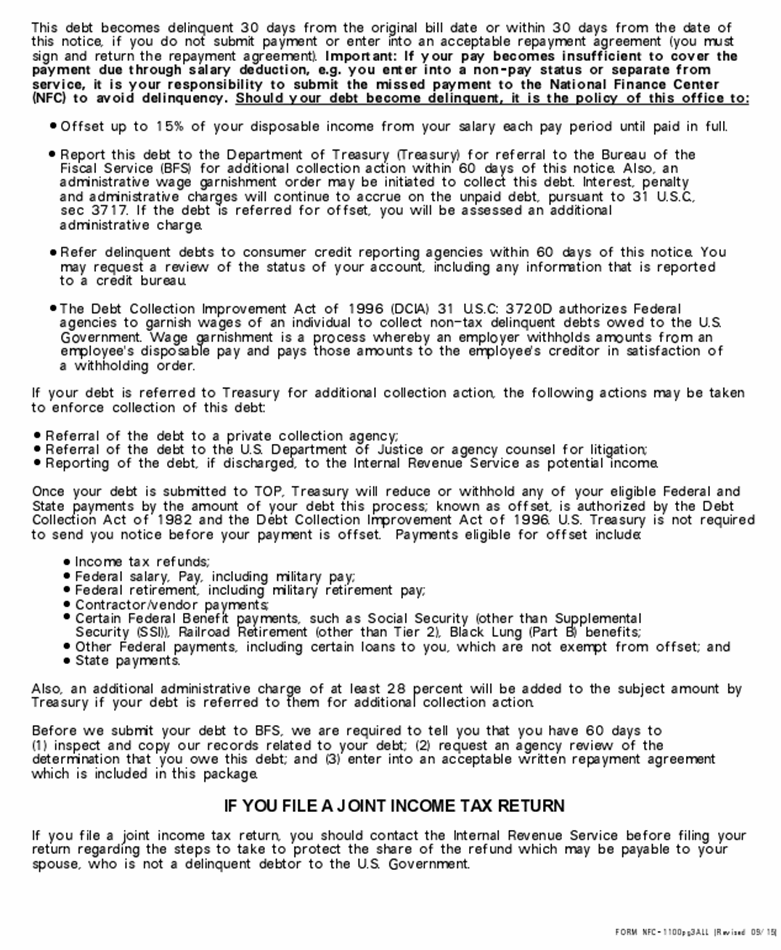
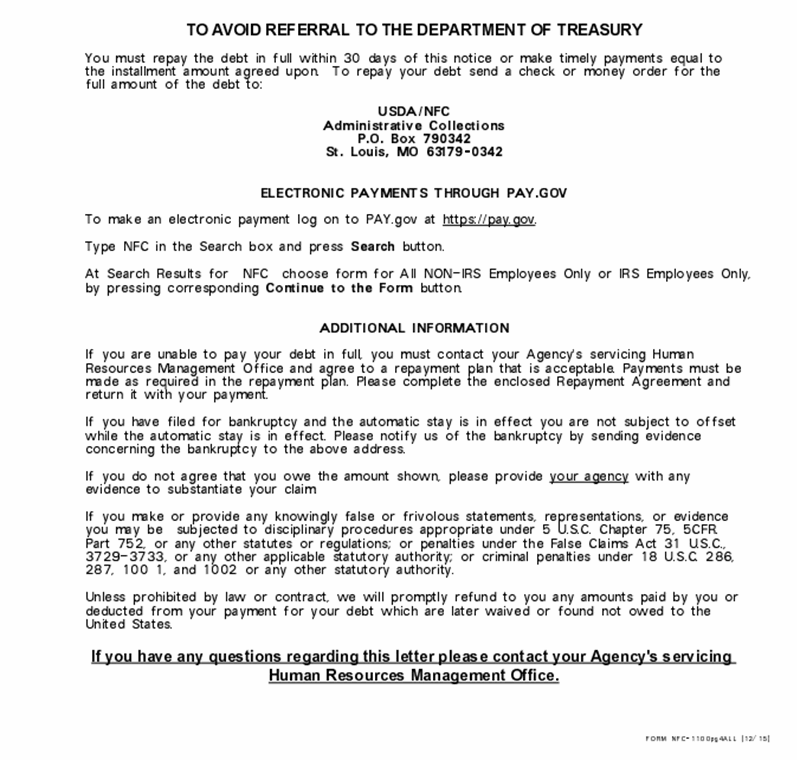
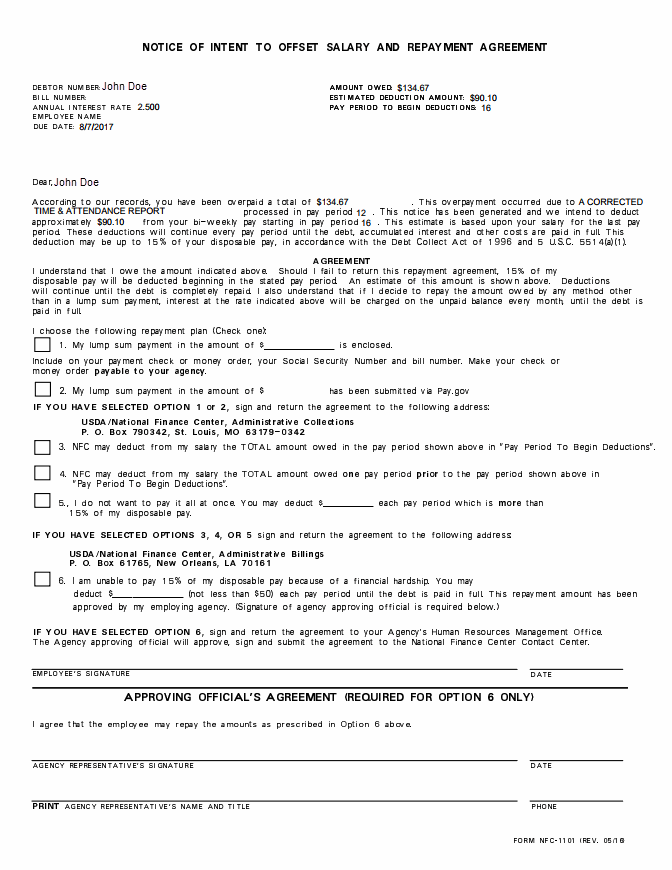
To Run the NFC937, NFC937TR, or NFC937-B:
- On the Financial Reports menu, select . The ABCO Form page is displayed.
- Select . A list of available forms is displayed.
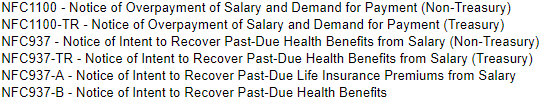
- Select , , or as applicable.
- Complete the fields as follows:
Field
Description/Instruction
ABCO Form
This field is system-generated based upon the report selected from the list of available reports.
Agency/POI
Select this field to select the applicable Agency/POI to be displayed on the report.
If this field is completed, the Debtor Name field must be left blank.
Debtor Name
Select this field to type the debtor’s name. After typing the name, select the button.
After selecting the button, the name is displayed.
If this field is completed, the Agency/POI field must be left blank.
Bill Date
Select this field to select the date to be displayed on the report.
- Select the button. The applicable Notice of Intent to Recover Past-Due Health Benefits from Salary is displayed.
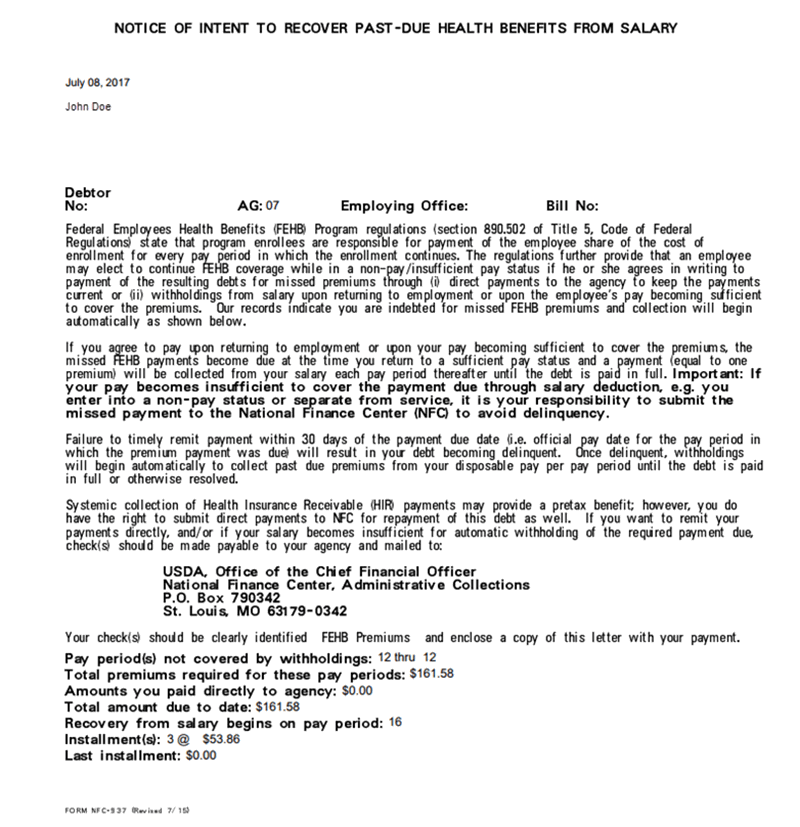
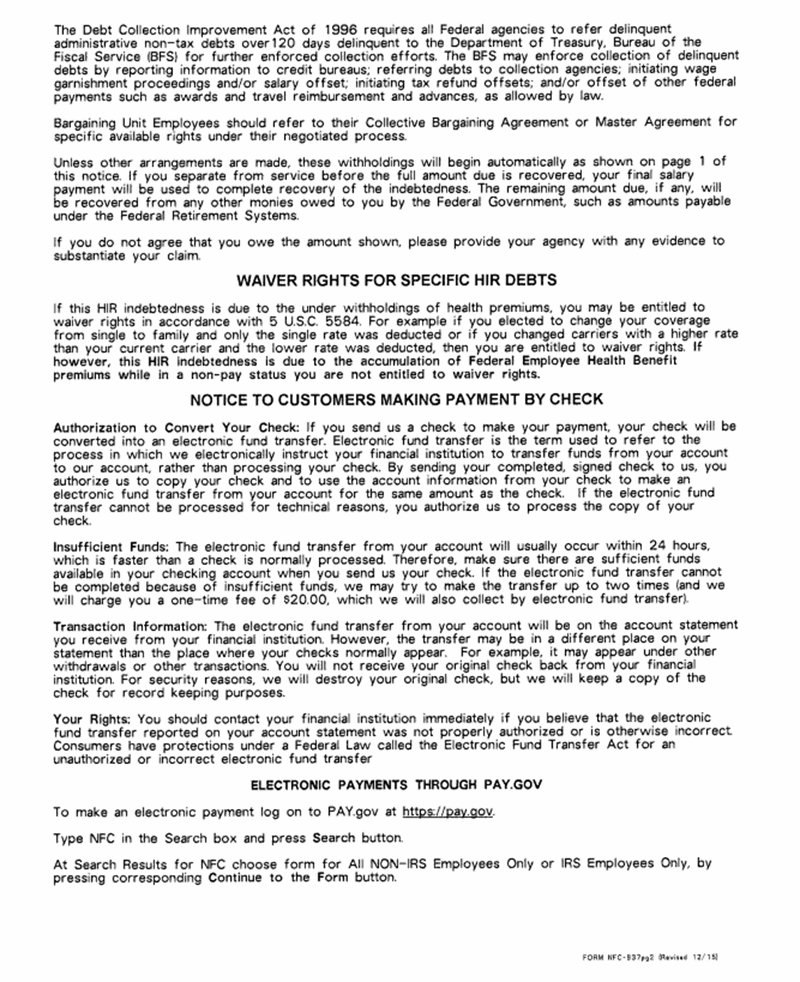
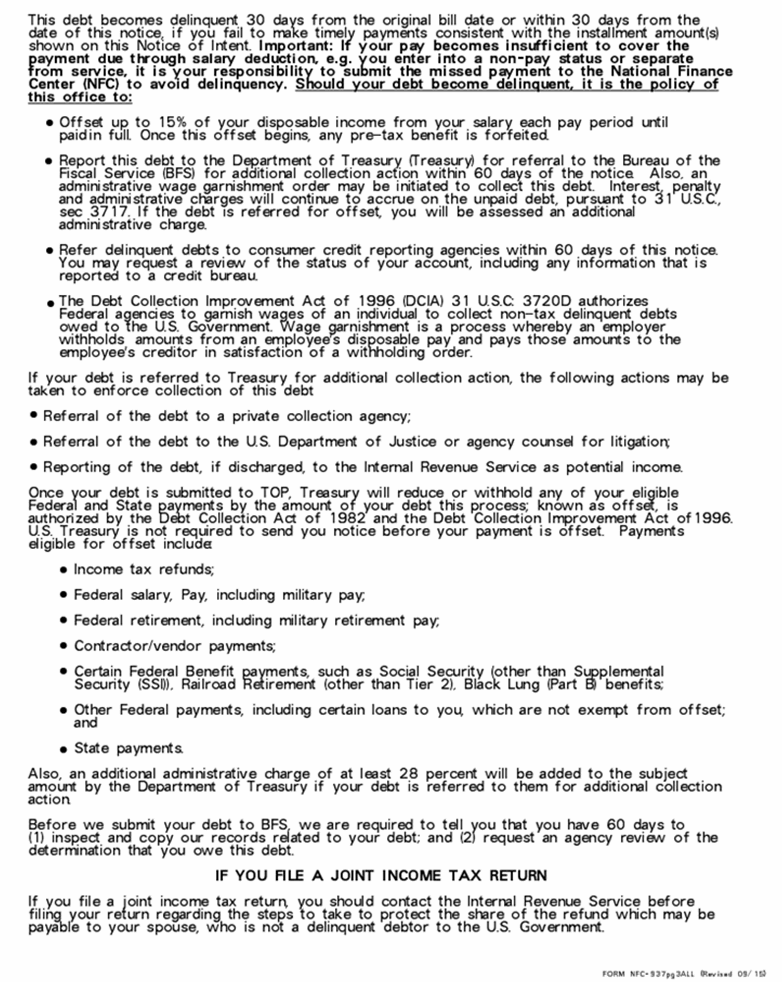
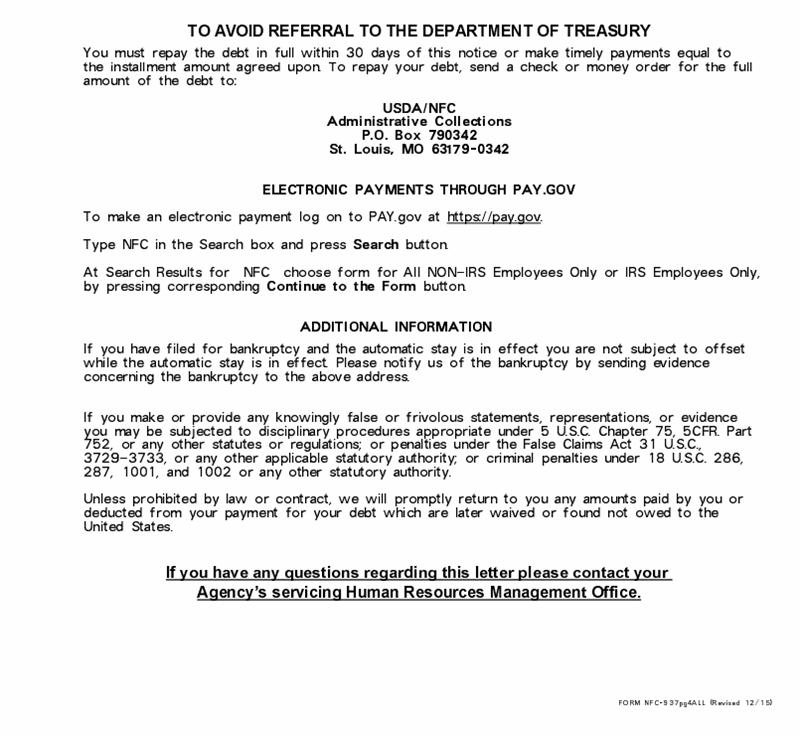
To Run the NFC937-A:
- On the Financial Reports menu, select . The ABCO Form page is displayed.
- Select . A list of available forms is displayed.
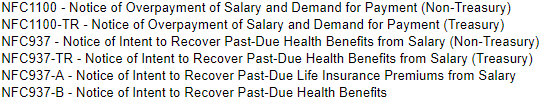
- Select .
- Complete the fields as follows:
Field
Description/Instruction
ABCO Form
This field is system-generated based upon the report selected from the list of available reports.
Agency/POI
Select this field to select the applicable Agency/POI to be displayed on the report.
If this field is completed, the Debtor Name field must be left blank.
Debtor Name
Select this field to type the debtor’s name. After typing the name, select the button.
After selecting the button, the name is displayed.
If this field is completed, the Agency/POI field must be left blank.
Bill Date
Select this field to select the date to be displayed on the report.
- Select the button. The applicable Notice of Intent To Recover Past-Due Life Insurance Premiums from Salary is displayed.
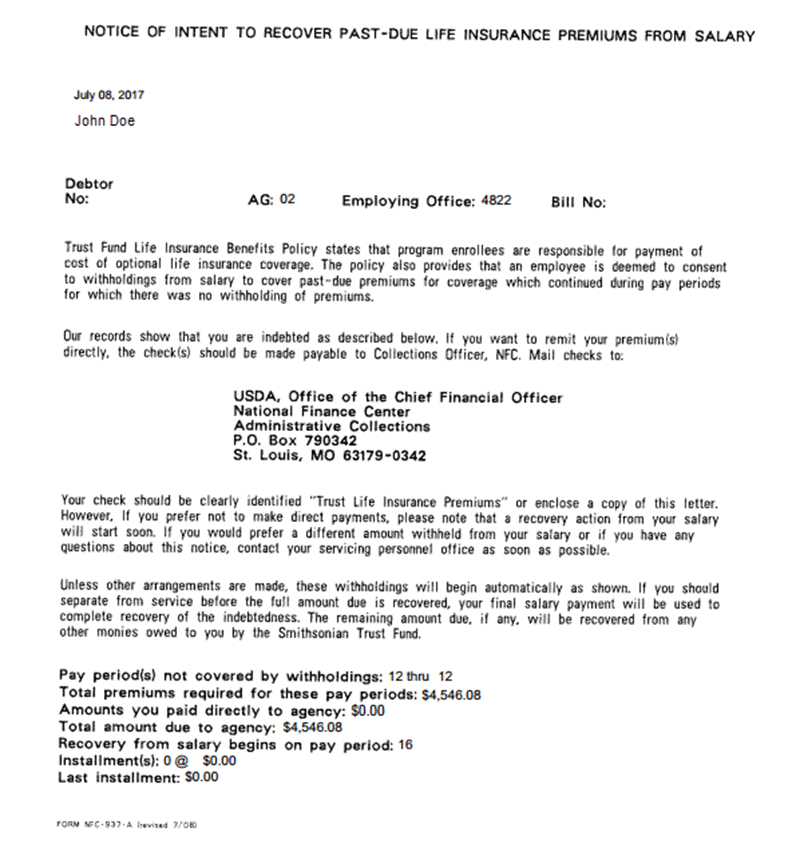
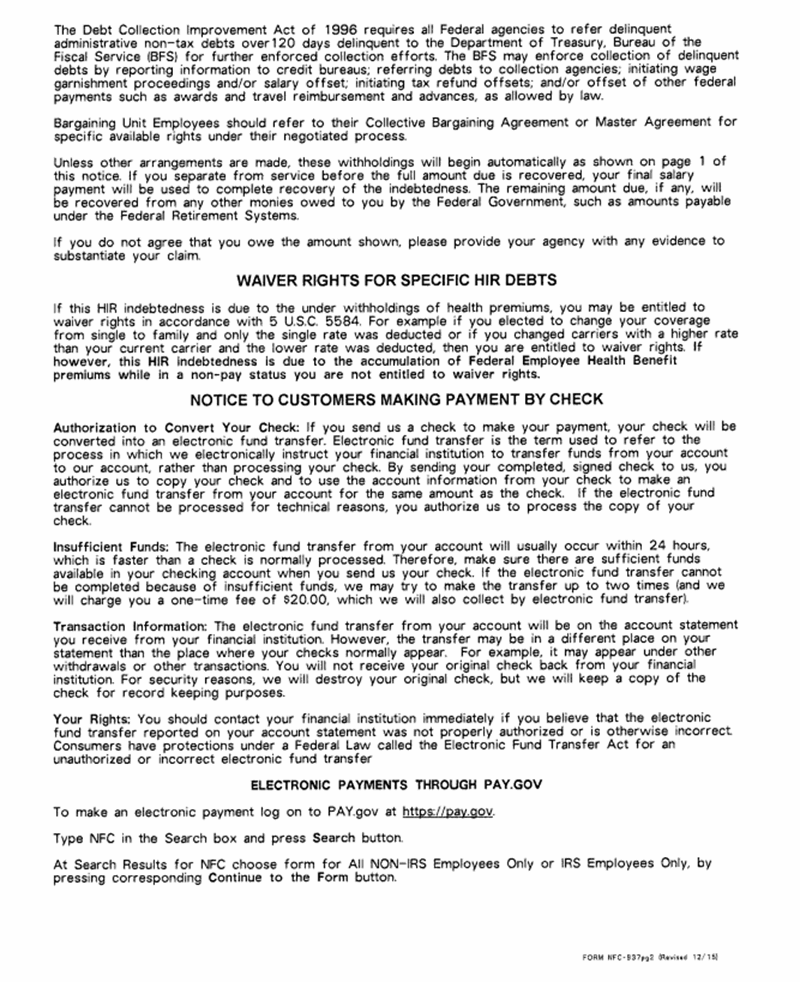
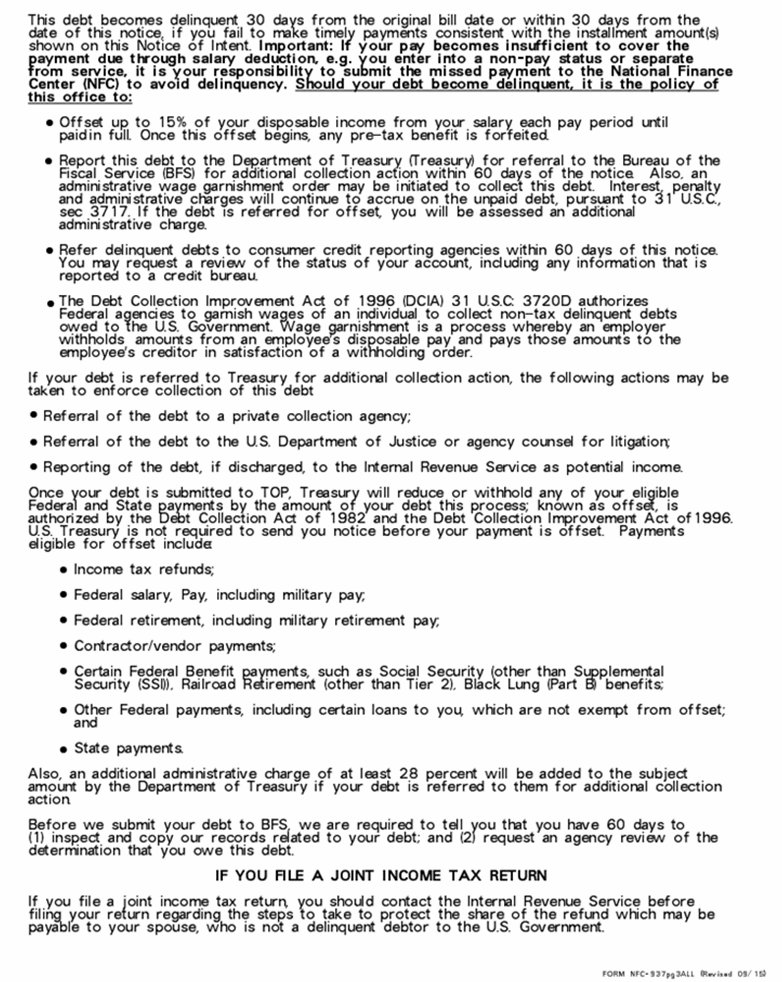
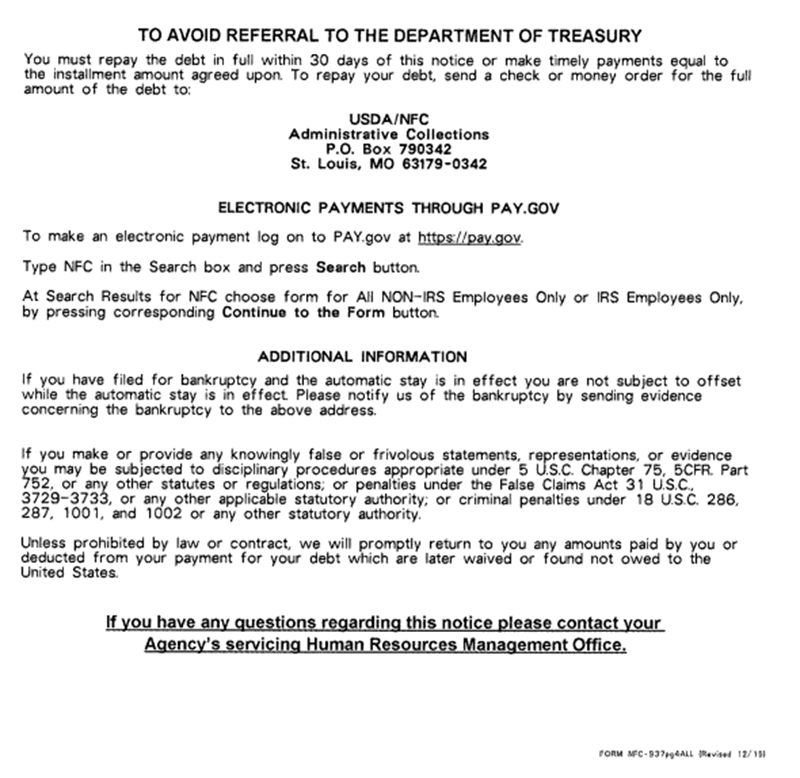
Resources
The procedure manual for this application, which is available online at the NFC Web site, is being updated to include the information in this bulletin. To view and/or print this procedure, select HR and Payroll Clients from the MyNFC drop-down menu on the NFC homepage. At the HR and Payroll Clients page, select the Publications tab and select the applicable category to access the procedure manual within the category.
Inquiries
For questions about NFC processing, authorized Servicing Personnel Office representatives should contact the NFC Contact Center at or via the ServiceNow Customer Service Portal.