REPT 17-07, Insight Consolidated Informational Interface
Published: November 6, 2017
Effective: Pay Period 20, 2017
Summary
A new folder, , has been added to the menu. The new folder will provide Insight users with an additional option to access common reports under the menu.
Affected Systems
System |
System Impact |
|---|---|
Insight |
A new folder, , under the menu has been created to provide users with an additional option to access common reports. |
Implementation
The folder will provide users with an additional option to access common reports.
To locate the folder:
- On the Application Launchpad, select the icon.
- Sign In to the Insight Enterprise Reporting application.
- On the top navigation bar, select .
- Select to display the Information Center folder.
- Select the folder.
A list of dashboards will be displayed in the report pane.
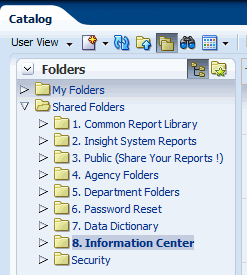
- Select the action link for the desired dashboard.
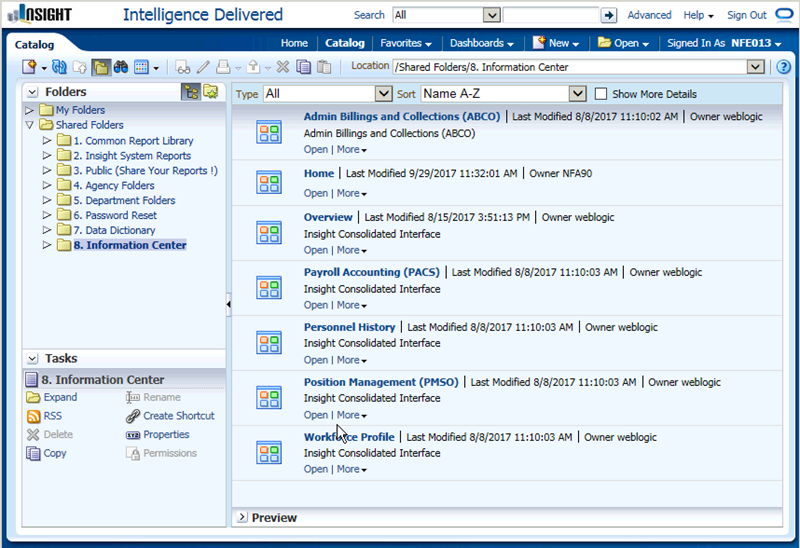
The following are listed:
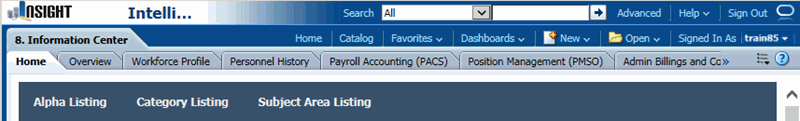
The following options are included in the :
- - options.
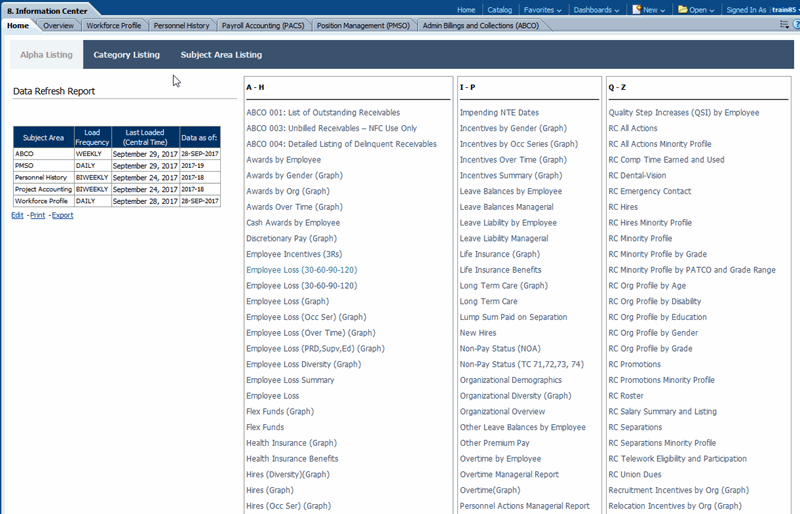
- The - options will include the following:
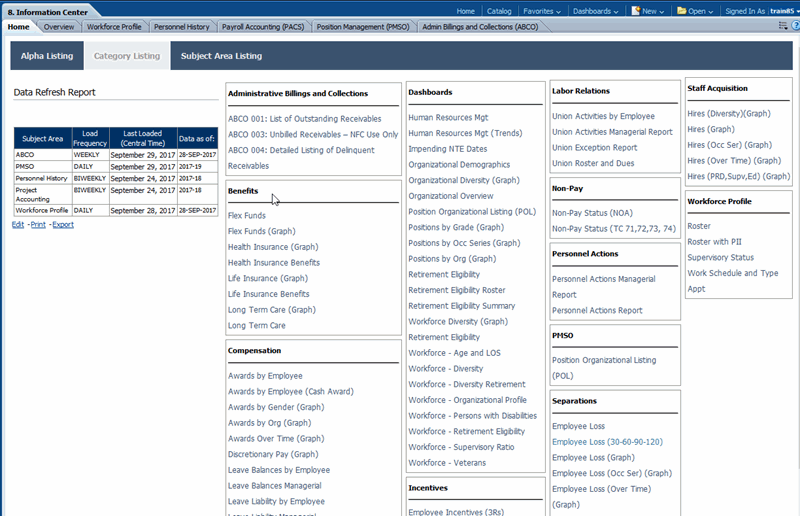
- The - options will include the following:
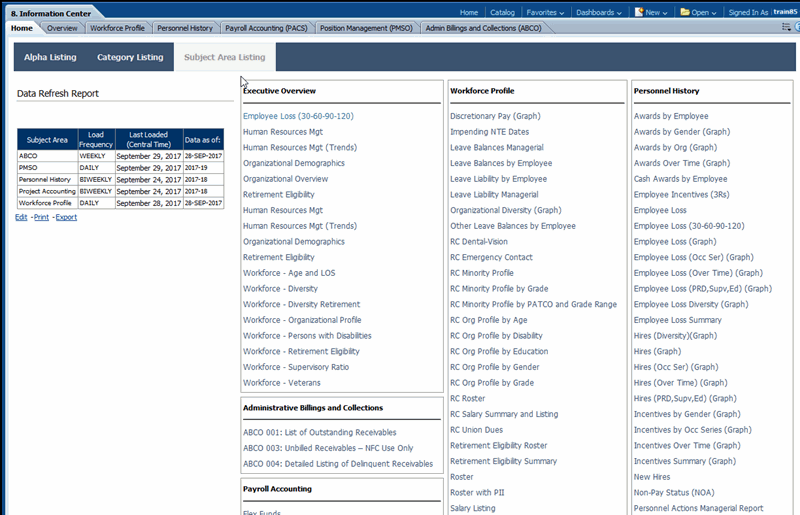
The remaining will allow users to select reports in each of the specific tab.
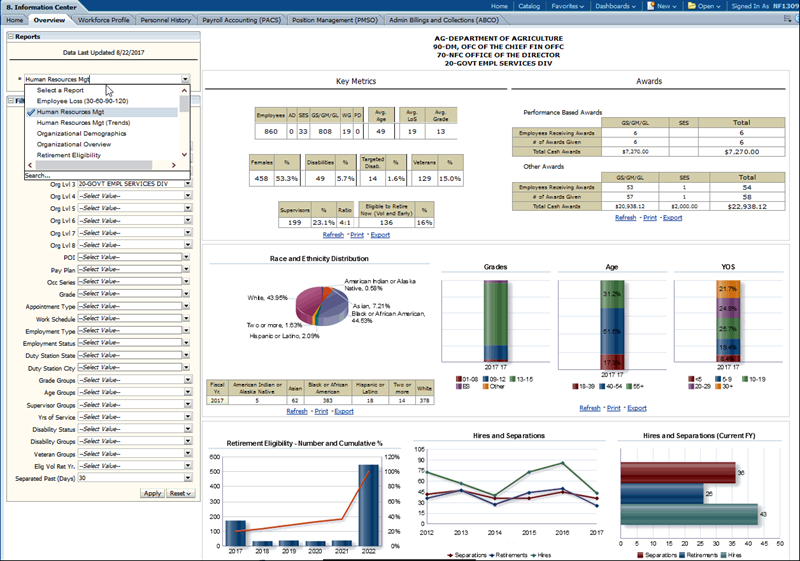
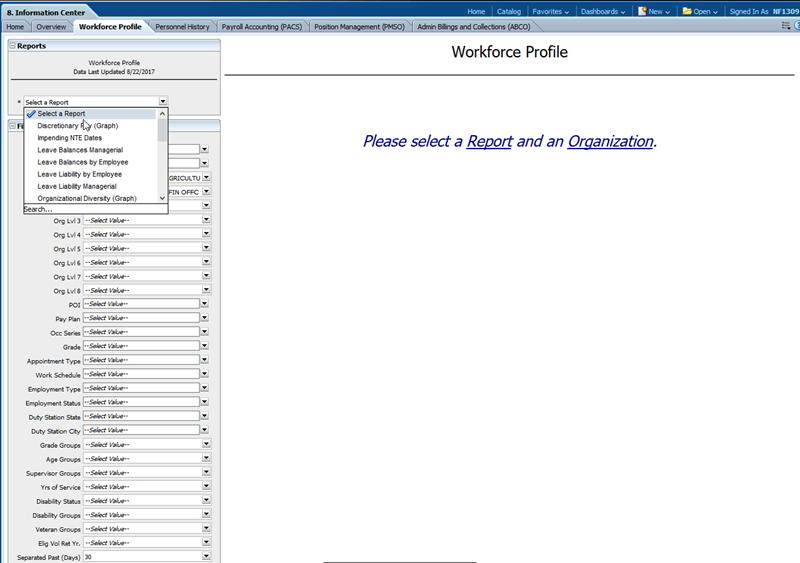
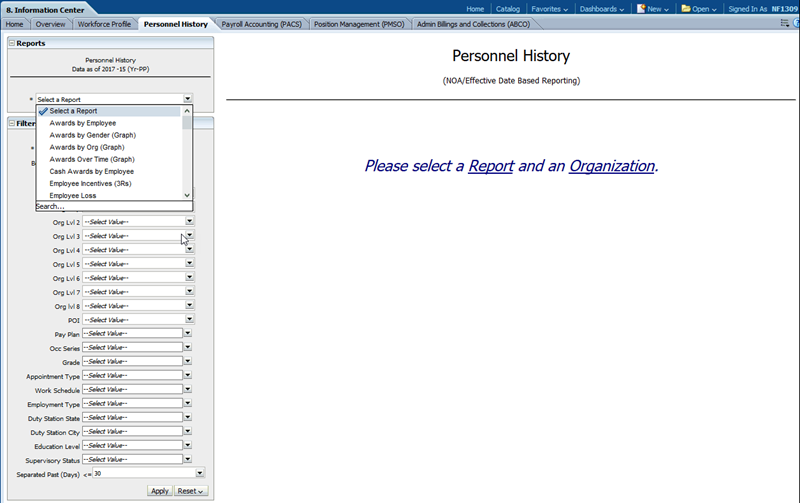
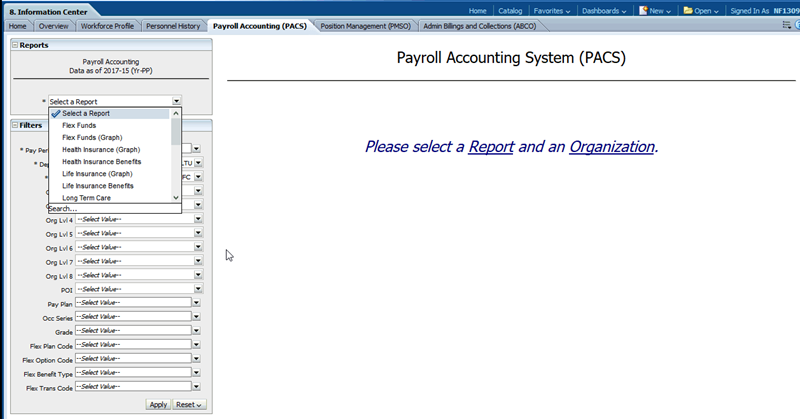
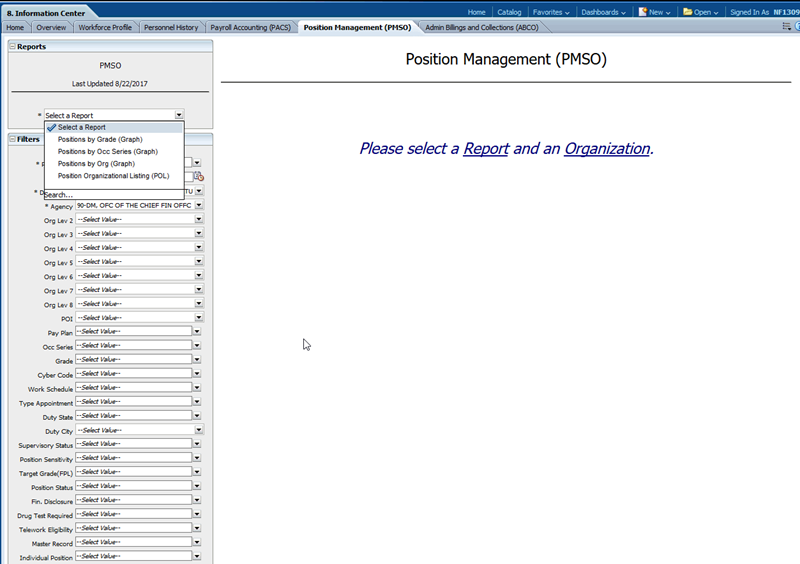
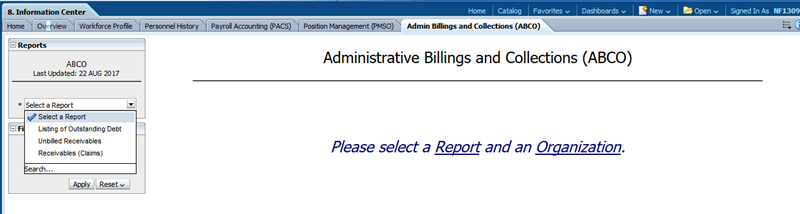
- For the applicable tab, select a report and an organization and then select to display the report.
Resources
For additional information and updates, users can access the Insight resource materials on the National Finance Center (NFC) Web site (). To view and/or print this information, select from the drop-down menu on the NFC homepage. At the HR and Payroll Clients page, select from the .
Inquiries
For questions about NFC processing, authorized Servicing Personnel Office representatives should contact the NFC Contact Center at or via the ServiceNow Customer Service Portal.