Attachment: Turning Off Compatibility Mode to Use Internet Explorer (IE) 11 with Insight
To turn off Compatibility mode, please see the following steps:
- Open your IE 11 browser.
- Press F12 on your keyboard to open the IE Developer Tools pane.
OR
From the Settings dropdown, select F12 Developer Tools.
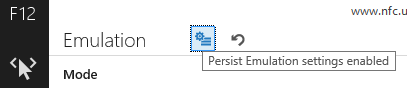
- Select the Emulation tab.
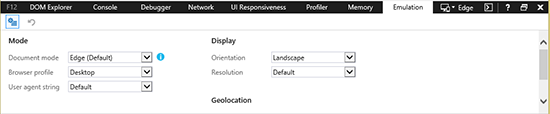
- Select Edge (Default) from the Document mode drop down.
- Select Default from the User agent string drop down.
- In the upper left corner, click the Persist Emulation Settings icon to save your selections. A message, Persist Emulation settings enabled, is displayed when you hover over the Persist Emulation Settings button.
- Click the X in the upper right corner to close the Developer pane.
- Close your browser.
- Reopen your browser.
- Verify the settings on the Emulation tab.